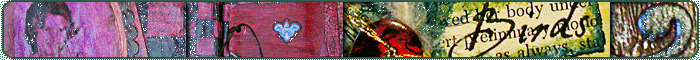Instead of using the video icon, which is for video that you have saved to your harddrive try visiting youtube and grabbing the object embed code for the video you want to display. This code can be found to the right of the video area and is titled 'Embed'.
Once you have that code just paste it into your post 'compose' box where you would like the video to appear!
Hope this helps!
Christy
Monday, July 14, 2008
Testing a YouTube link in my post
Saturday, May 10, 2008
My first post - testing
This blog is specifically for testing. I have a lot of friends who use blogger as their blogging platform who want to have various things fixed, managed, changed on their blogs.
Since I am a web designer / developer I needed to have a test bed area for blogger. Also, I already have two blogs and yes, one more would be one too many :)
So if you want to see my digital wallpaper go here: GraphicThis
Or if you want to read my blog go here: Gulfsprite.com
Thanks for visiting!
Happy Blogging!
-Christy
Subscribe to:
Comments (Atom)