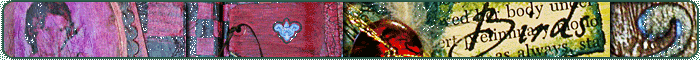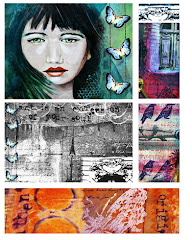For those of you who want to add a banner or a button for something (like a challenge site or a blog party button) I've written some quick instructions below:
Save the button/banner as an image somewhere on your hard drive where you know where it is.
Then in your blogspot admin:
Go to Layout, then Page Elements.
Click on ‘add a gadget’ in your sidebar area.
Scroll down the list in the little window that opens and find 'picture'.
Click that and then in the configure window choose the browse button and find the button you saved. Then above that, under 'Link' paste in the blog / website address.
And then choose Save.
That should be it.
Thursday, January 1, 2009
How to add a button or banner in your sidebar
Subscribe to:
Posts (Atom)