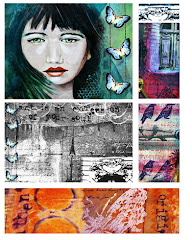Angels and Things Collection - Page 1 - Digital Collage sheet
Start by adding a photo, then below that add the code that paypal gives you for your button.
Angels and Things Collection - Page 1 - Digital Collage sheet
To create the 'Painted Faces' photo and a paypal buy now button in your sidebar.
First create a button in your paypal account and copy the code they give you.
In blogger go to design and add a gadget. Choose the HTML/Javascript gadget and add your paypal code to the box. Do not give the box a title.
Next add another gadget and choose Picture gadget. In this gadget locate the picture of the item you are selling and give this a title.
Now make sure your picture gadget is directly above your HTML/Javascript gadget in your sidebar where you want them. View blog.
Let me know if you run into any problems!
-Christy